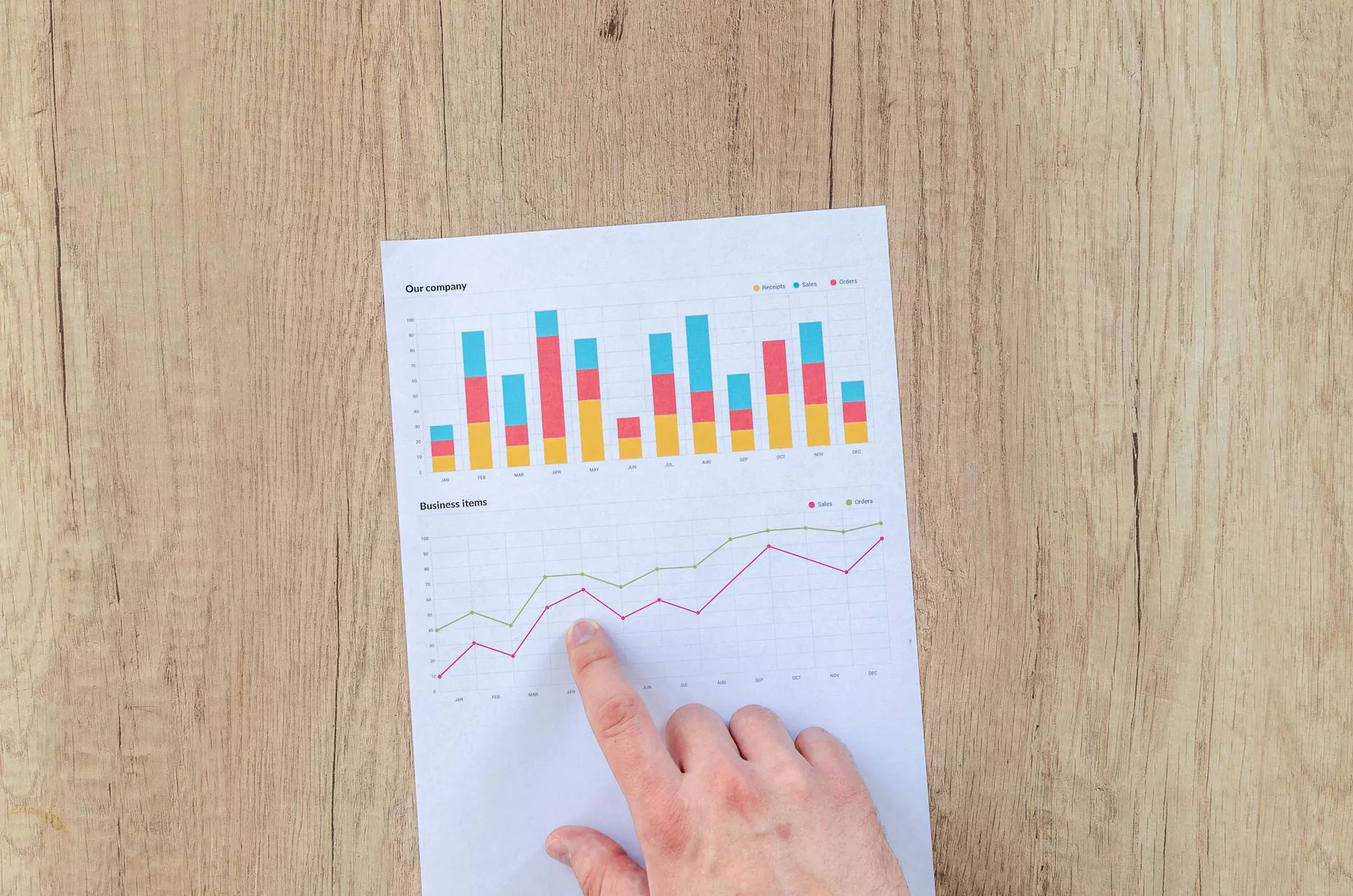How to Claim a Location on Facebook
Services
Are you looking to claim your business location on Facebook to enhance your online presence? Being able to manage your location on Facebook can be a powerful tool in reaching potential customers and growing your business. In this guide, SEOStudios will walk you through the steps to successfully claim your location on Facebook.
Step 1: Create or Log in to Your Facebook Account
The first step in claiming your business location on Facebook is to create a Facebook account if you don't already have one, or log in to your existing account. Having a personal account is necessary to create a Facebook Page for your business.
Step 2: Create a Facebook Page for Your Business
Once you're logged in to your Facebook account, navigate to the Pages section and create a new Facebook Page for your business. Make sure to fill out all the necessary information, including your business name, category, contact information, and a compelling description.
Step 3: Verify Your Business Location
After creating your Facebook Page, you'll need to verify your business location. This process usually involves receiving a verification code by mail at your business address or through a phone call to the listed phone number. Follow the instructions provided by Facebook to complete the verification process.
Step 4: Claim Your Business Location
Once your business location is verified, you can claim ownership of the location on Facebook. This allows you to manage important details such as operating hours, photos, reviews, and updates. Claiming your location helps build credibility with your audience and ensures that customers can easily find and connect with your business.
Step 5: Optimize Your Facebook Page
Now that you've successfully claimed your business location on Facebook, it's time to optimize your Facebook Page for maximum visibility. Make sure to update your profile picture and cover photo, add relevant details about your business, and regularly post engaging content to keep your audience informed and engaged.
Step 6: Monitor and Engage with Your Audience
Managing your business location on Facebook doesn't end with claiming ownership. It's essential to monitor and engage with your audience by responding to messages, reviews, and comments in a timely manner. Building a strong online presence through active engagement can help attract new customers and retain existing ones.
Step 7: Measure Your Success
As you continue to claim and manage your business location on Facebook, make sure to track your progress and measure the impact of your efforts. Use Facebook Insights to gain valuable analytics on your audience demographics, engagement metrics, and post performance. This data can help you refine your strategy and achieve better results.
Conclusion
Claiming your location on Facebook is a crucial step in establishing your business's online presence and connecting with your target audience. By following these steps and optimizing your Facebook Page, you can effectively promote your business, attract new customers, and drive growth. Trust SEOStudios to help you navigate the world of social media marketing and optimize your online visibility.